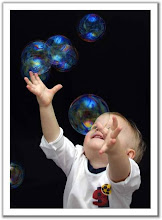Microsoft recently released Windows 7, the best Windows Operating System so far. Since Windows 7 comes with a number of interface and functionality changes, you are bound to face some problems in the beginning, like,
- Your computer is running very slow after upgrading to Windows 7.
- Sound card not working.
- Unable to connect to internet or LAN.
- Your web cam isn’t working.
- Your favorite program stopped working after upgrade.
- A burning smell is coming out from your computer
Sure you can call tech support. But that will take a lot of time to fix the problem. Instead you can download this Windows 7 Troubleshooting book from Microsoft Press for free. Using this book you can solve all the above problems and more. So, what are you waiting for, grab the ebook now.
To download the book in XPS format click here.
To download the book in PDF format click here.