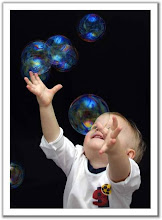IMEI NUMBER WILL HEPL YOU TO FIND YOUR LOST MOBILE
WHAT IS IMEI ?
An IMEI numberis The International Mobile Equipment Identity (IMEI) number it is an international identity number used to uniquely identify a mobile phone.
The 15-digit IMEI number is an electronic fingerprint transmitted every time a phone is used,
which reveals the identity of the mobile handset.
How you can find IMEI number of your mobile?
IMEI numbers are independent of the phone number and are usually written underneath the battery or on the back of the handset.
Generally you remove your battery of your cell & you can see it on your mobile.
Mobile phone users can also check their 15 digit IMEI number by dialing *#06# on their mobile handset. All Mobile phone owners should make a note of their IMEI number and keep the details in a safe place.
If u have lost your mobile,
send an e-mail to cop@vsnl.net with the following info.
Your name:
Address:
Phone model:
Make:
Last used No.:
E-mail for communication:
Missed date:
IMEI No.:
"No need to go to police station"
WHAT IS IMEI ?
An IMEI numberis The International Mobile Equipment Identity (IMEI) number it is an international identity number used to uniquely identify a mobile phone.
The 15-digit IMEI number is an electronic fingerprint transmitted every time a phone is used,
which reveals the identity of the mobile handset.
How you can find IMEI number of your mobile?
IMEI numbers are independent of the phone number and are usually written underneath the battery or on the back of the handset.
Generally you remove your battery of your cell & you can see it on your mobile.
Mobile phone users can also check their 15 digit IMEI number by dialing *#06# on their mobile handset. All Mobile phone owners should make a note of their IMEI number and keep the details in a safe place.
If u have lost your mobile,
send an e-mail to cop@vsnl.net with the following info.
Your name:
Address:
Phone model:
Make:
Last used No.:
E-mail for communication:
Missed date:
IMEI No.:
"No need to go to police station"