skip to main |
skip to sidebar
Three Methods To Download Bing Background Images/Wallpapers
- The new search engine from Microsoft, Bing, Marketed as decision based search engine, offers many more features to lure visitors. One of the features is changing background images of Bing’s interface. These images have very high resolution and can be easily used as desktop wallpaper. Following are three ways to download Bings’ background images on your computer-
- Open Bing in Firefox. Now right click anywhere on the background image and click on view background image. When the image is displayed, click on save image as and save it at appropriate place on your computer.
- If, for some reason, the above method isn’t working, then use this method. Open Bing in Firefox again. Go to Tools > Page Info, and click on the Media tab. Now click on the any link in the addresses box, the preview of image at this address will be displayed below. Scroll down through these images one by one until you find the bing’s background image. Once you see that image, click on the Save as button and save the image on your computer

- If you don’t have Firefox installed, and you don’t want to install it, then you can use Bing Downloader. Its a very small application (about 9 KB in size) which helps you to download Bing’s background images easily. Bing Downloader doesn’t require installation, just run the exe file, and it will create a new folder with Bing’s background image in it.
- Get the Bing Downloader here
- This application is written in C# and it requires .NET Framework 3.5. You can easily find out the version of .NET framework installed on your computer and download the versions that are not installed.

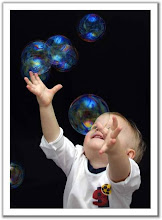
No comments:
Post a Comment