For instance, you will notice that when you purchased the laptop the battery lasted for around 2 hours, but now it lasts only for around 45 minutes. This is because, you probably keep the laptop connected to power cable for long intervals of time and the battery has forgotten its ability.
To restore its capability a complete charge and discharge cycle is required. This is called battery calibration. You should calibrate your laptop’s battery at least once in a month to prolong its life and mileage.
How to Calibrate Laptop’s Battery
1. First charge the laptop’s battery to 100%.
2. Assuming that you are on windows, Go to Control Panel > Power Options. Now change the hibernation settings such that the laptop auto hibernates when the battery level reaches 4%.
3. Now use the laptop normally until it auto hibernates.
4. Now leave the laptop alone for at least 5-6 hours.
5. After this, charge the battery again to 100%.
That’s it. Calibrate your laptop’s battery once every month to increase its life span.
Important Note - This method of calibration works only if your laptop uses Ni-MH cells in the battery. If your laptop uses Li-Ion battery, then DON’T USE this method as it will decrease the life span of your Li-Ion battery. Check your laptop’s manual to find out the battery type.
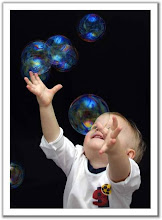
No comments:
Post a Comment