You must have come across pdf files that are distributed with restrictions such as the following,
- You cannot select text from the pdf file.
- You can’t copy text from the file even though you can select it.
- You can’t print the pdf document.
These restrictions are implemented by the pdf creators to protect their work from content thieves. However, these restrictions are really annoying sometimes. You can easily remove all these restrictions using this free web based tool, pdfpirate.
How to Remove Restrictions From PDF Documents Using PDFPirate
1. Go to pdfpirate and upload the pdf document that is restricted.
2. Now pdfpirate will scan the document and all the restrictions from the pdf file will be removed instantly. You can then download the pdf document.
That’s it. Note that pdfpirate won’t work on password protected pdf files.
Enjoy!
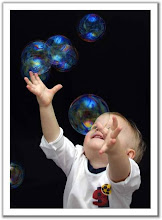
No comments:
Post a Comment