Nirsoft has released a great tool using which you can view all the usernames and passwords stored in Google chrome for your website logins. Just download chromepass, and simply run the executable file. No installation is required. On running chromepass, it displays origin URL, action URL, username field, password field, username, password, and the time at which this information was stored in chrome.
To export any one or more items from this output, simply select them and save them as plaintext, html or xml file or you can simply copy them to clipboard. Currently only windows version of chromepass is available.
Running chromepass on command line
You can also use chromepass on command line. Following is the complete list of commands supported.
/stext
/stab
/scomma
/stabular
/shtml
/sverhtml
/sxml
Translating ChromePass to other languages
You can also translate chromePass to languages other than English using the following process,
Step 1. Run chromePass on commandline with /savelangfile parameter like this,
ChromePass.exe /savelangfile
doing this will create ChromePass_lng.ini folder where chromepass.exe is located.
Step 2. Open ChromePass_lng.ini in notepad or in any other text editor.
Step 3. Now translate all the strings in this file to desired language using any online translation tool.
Step 4. After the translation, simply run chromepass again, all the translated strings will be automatically loaded into it.
If for some reason, you don’t wan’t this translation again, simply delete or move ChromePass_lng.ini.
You can download chromepass here.
That’s it. Enjoy!
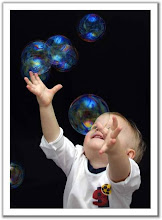
No comments:
Post a Comment